|
I.
RUNNING COMLABGAMES FROM
HOME
1.
To run ComLabGames
from home, you MUST FIRST connect to VPN:
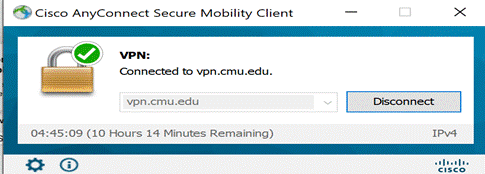
2. Then Double click on ComLabGames app  to start the software to start the software
3. You must allow access when prompted on Windows security alert display
The access
is needed for conducting your experiments so subjects can login to your
server

4. When you see the design display you are ready to:
-
play games as an experimental
subject.
-
design games to conduct your own
experiments.
-
analyze the resulting experimental
outcomes
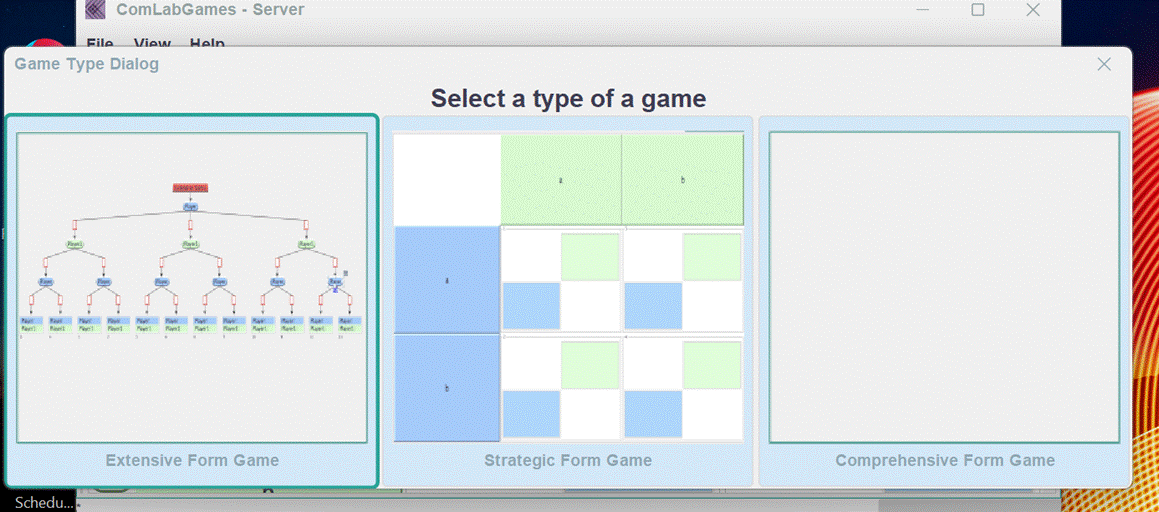
|